Rolling Regression#
Pairs trading is a famous technique in algorithmic trading that plays two stocks against each other.
For this to work, stocks must be correlated (cointegrated).
One common example is the price of gold (GLD) and the price of gold mining operations (GFI).
import os
import warnings
import arviz as az
import matplotlib.pyplot as plt
import matplotlib.ticker as mticker
import numpy as np
import pandas as pd
import pymc as pm
import xarray as xr
from matplotlib import MatplotlibDeprecationWarning
warnings.filterwarnings(action="ignore", category=MatplotlibDeprecationWarning)
RANDOM_SEED = 8927
rng = np.random.default_rng(RANDOM_SEED)
%config InlineBackend.figure_format = 'retina'
az.style.use("arviz-darkgrid")
Lets load the prices of GFI and GLD.
# from pandas_datareader import data
# prices = data.GoogleDailyReader(symbols=['GLD', 'GFI'], end='2014-8-1').read().loc['Open', :, :]
try:
prices = pd.read_csv(os.path.join("..", "data", "stock_prices.csv")).dropna()
except FileNotFoundError:
prices = pd.read_csv(pm.get_data("stock_prices.csv")).dropna()
prices["Date"] = pd.DatetimeIndex(prices["Date"])
prices = prices.set_index("Date")
prices_zscored = (prices - prices.mean()) / prices.std()
prices.head()
| GFI | GLD | |
|---|---|---|
| Date | ||
| 2010-01-04 | 13.55 | 109.82 |
| 2010-01-05 | 13.51 | 109.88 |
| 2010-01-06 | 13.70 | 110.71 |
| 2010-01-07 | 13.63 | 111.07 |
| 2010-01-08 | 13.72 | 111.52 |
Plotting the prices over time suggests a strong correlation. However, the correlation seems to change over time.
fig = plt.figure(figsize=(9, 6))
ax = fig.add_subplot(111, xlabel=r"Price GFI in \$", ylabel=r"Price GLD in \$")
colors = np.linspace(0, 1, len(prices))
mymap = plt.get_cmap("viridis")
sc = ax.scatter(prices.GFI, prices.GLD, c=colors, cmap=mymap, lw=0)
ticks = colors[:: len(prices) // 10]
ticklabels = [str(p.date()) for p in prices[:: len(prices) // 10].index]
cb = plt.colorbar(sc, ticks=ticks)
cb.ax.set_yticklabels(ticklabels);
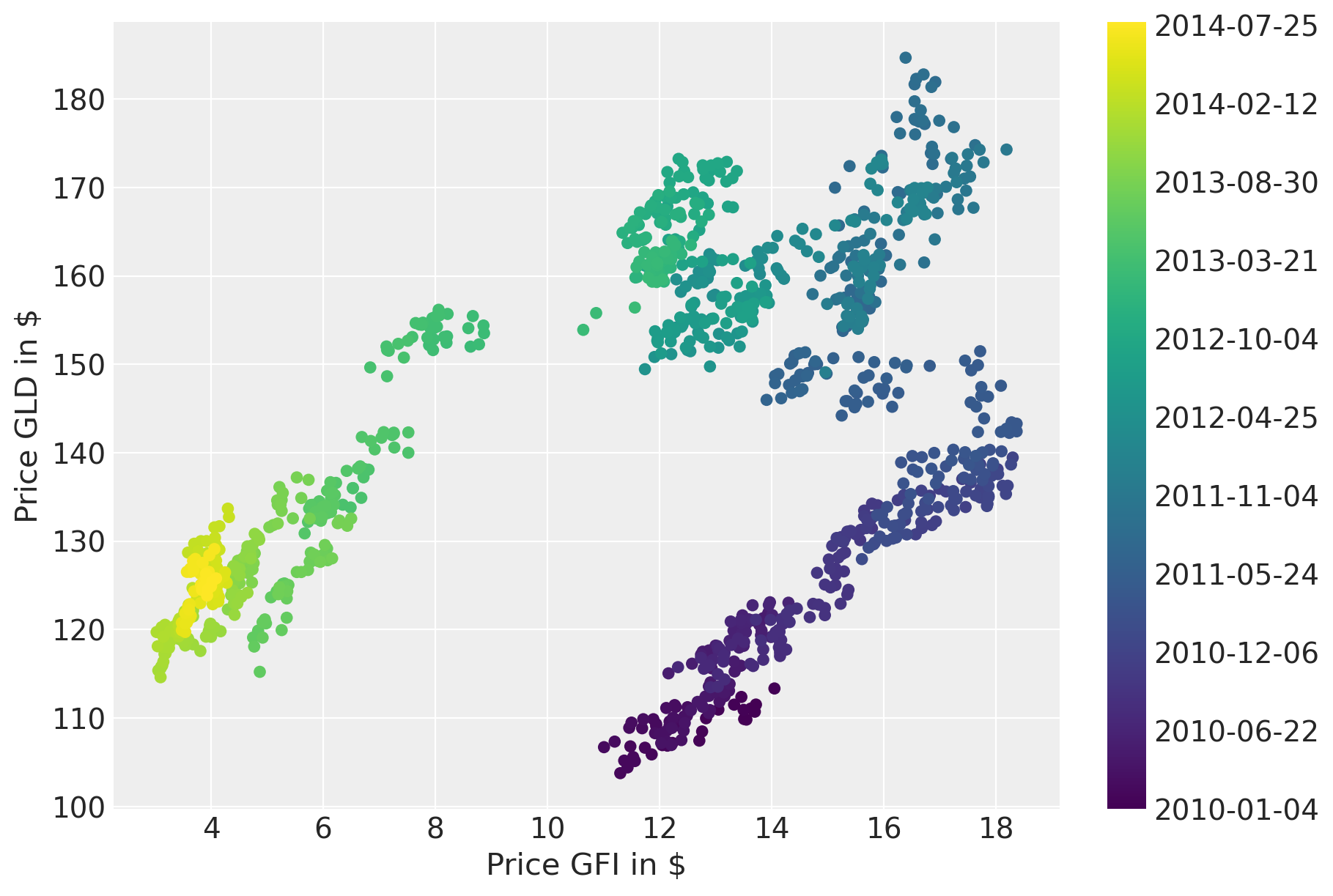
A naive approach would be to estimate a linear model and ignore the time domain.
with pm.Model() as model: # model specifications in PyMC are wrapped in a with-statement
# Define priors
sigma = pm.HalfCauchy("sigma", beta=10)
alpha = pm.Normal("alpha", mu=0, sigma=20)
beta = pm.Normal("beta", mu=0, sigma=20)
mu = pm.Deterministic("mu", alpha + beta * prices_zscored.GFI.to_numpy())
# Define likelihood
likelihood = pm.Normal("y", mu=mu, sigma=sigma, observed=prices_zscored.GLD.to_numpy())
# Inference
trace_reg = pm.sample(tune=2000)
Sampling 4 chains for 2_000 tune and 1_000 draw iterations (8_000 + 4_000 draws total) took 1 seconds.
The posterior predictive plot shows how bad the fit is.
fig = plt.figure(figsize=(9, 6))
ax = fig.add_subplot(
111,
xlabel=r"Price GFI in \$",
ylabel=r"Price GLD in \$",
title="Posterior predictive regression lines",
)
sc = ax.scatter(prices_zscored.GFI, prices_zscored.GLD, c=colors, cmap=mymap, lw=0)
xi = xr.DataArray(prices_zscored.GFI.values)
az.plot_hdi(
xi,
trace_reg.posterior.mu,
color="k",
hdi_prob=0.95,
ax=ax,
fill_kwargs={"alpha": 0.25},
smooth=False,
)
az.plot_hdi(
xi,
trace_reg.posterior.mu,
color="k",
hdi_prob=0.5,
ax=ax,
fill_kwargs={"alpha": 0.25},
smooth=False,
)
cb = plt.colorbar(sc, ticks=ticks)
cb.ax.set_yticklabels(ticklabels);
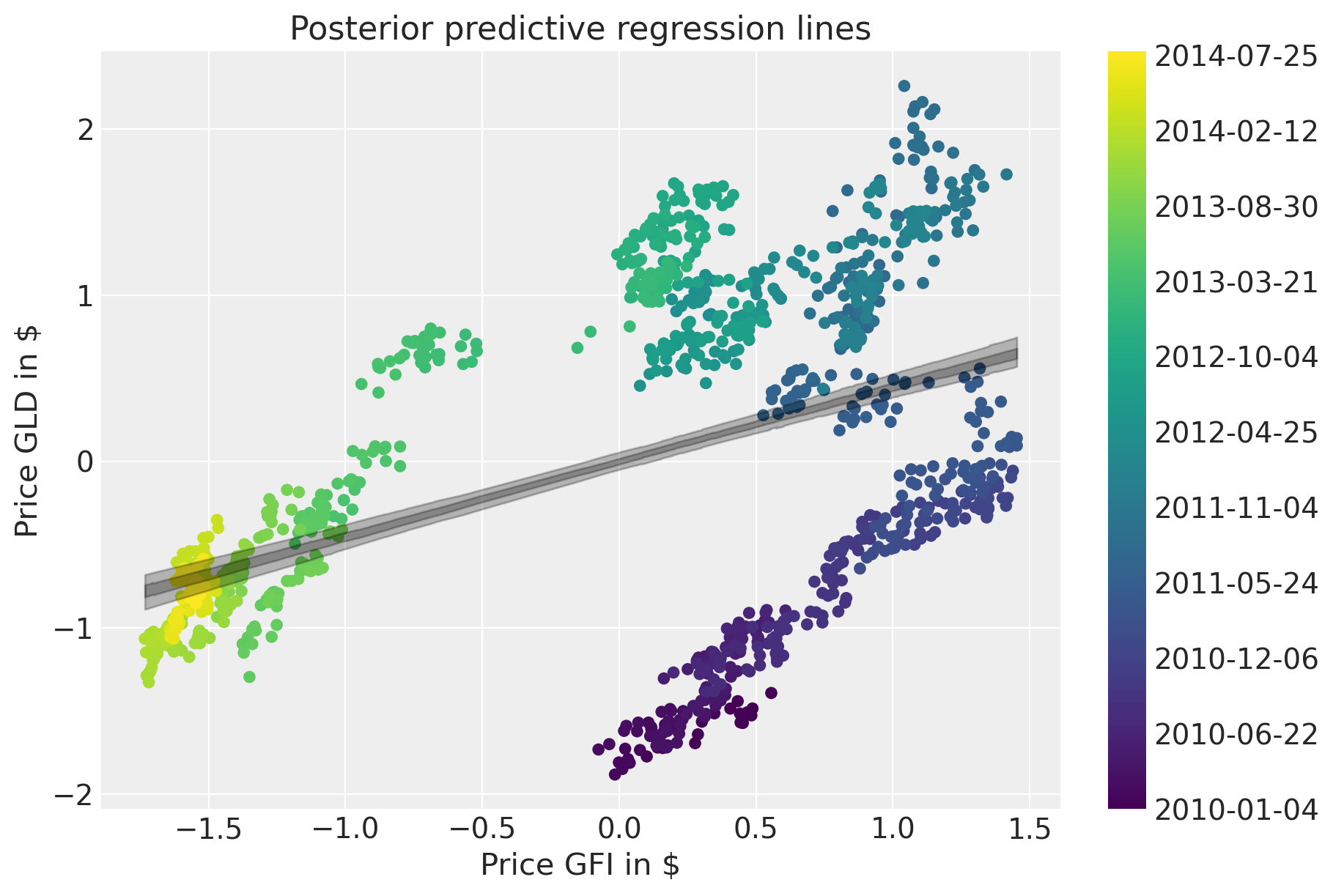
Rolling regression#
Next, we will build an improved model that will allow for changes in the regression coefficients over time. Specifically, we will assume that intercept and slope follow a random-walk through time. That idea is similar to the case_studies/stochastic_volatility.
First, lets define the hyper-priors for \(\sigma_\alpha^2\) and \(\sigma_\beta^2\). This parameter can be interpreted as the volatility in the regression coefficients.
with pm.Model(coords={"time": prices.index.values}) as model_randomwalk:
# std of random walk
sigma_alpha = pm.Exponential("sigma_alpha", 50.0)
sigma_beta = pm.Exponential("sigma_beta", 50.0)
alpha = pm.GaussianRandomWalk(
"alpha", sigma=sigma_alpha, init_dist=pm.Normal.dist(0, 10), dims="time"
)
beta = pm.GaussianRandomWalk(
"beta", sigma=sigma_beta, init_dist=pm.Normal.dist(0, 10), dims="time"
)
Perform the regression given coefficients and data and link to the data via the likelihood.
with model_randomwalk:
# Define regression
regression = alpha + beta * prices_zscored.GFI.values
# Assume prices are Normally distributed, the mean comes from the regression.
sd = pm.HalfNormal("sd", sigma=0.1)
likelihood = pm.Normal("y", mu=regression, sigma=sd, observed=prices_zscored.GLD.to_numpy())
Inference. Despite this being quite a complex model, NUTS handles it wells.
with model_randomwalk:
trace_rw = pm.sample(tune=2000, target_accept=0.9)
Sampling 4 chains for 2_000 tune and 1_000 draw iterations (8_000 + 4_000 draws total) took 383 seconds.
Increasing the tree-depth does indeed help but it makes sampling very slow. The results look identical with this run, however.
Analysis of results#
As can be seen below, \(\alpha\), the intercept, changes over time.
fig = plt.figure(figsize=(8, 6), constrained_layout=False)
ax = plt.subplot(111, xlabel="time", ylabel="alpha", title="Change of alpha over time.")
ax.plot(az.extract(trace_rw, var_names="alpha"), "r", alpha=0.05)
ticks_changes = mticker.FixedLocator(ax.get_xticks().tolist())
ticklabels_changes = [str(p.date()) for p in prices[:: len(prices) // 7].index]
ax.xaxis.set_major_locator(ticks_changes)
ax.set_xticklabels(ticklabels_changes)
fig.autofmt_xdate()
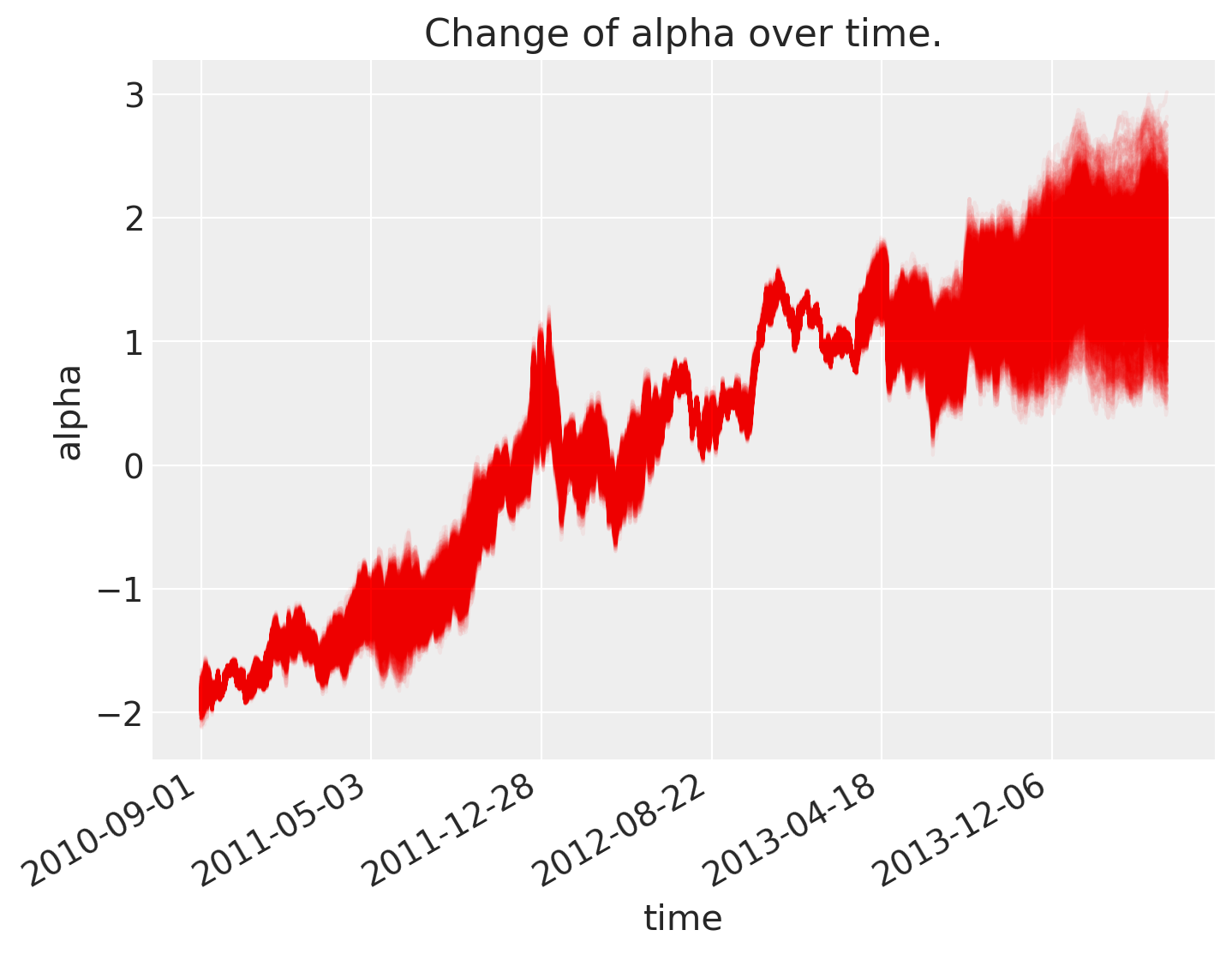
As does the slope.
fig = plt.figure(figsize=(8, 6), constrained_layout=False)
ax = fig.add_subplot(111, xlabel="time", ylabel="beta", title="Change of beta over time")
ax.plot(az.extract(trace_rw, var_names="beta"), "b", alpha=0.05)
ax.xaxis.set_major_locator(ticks_changes)
ax.set_xticklabels(ticklabels_changes)
fig.autofmt_xdate()
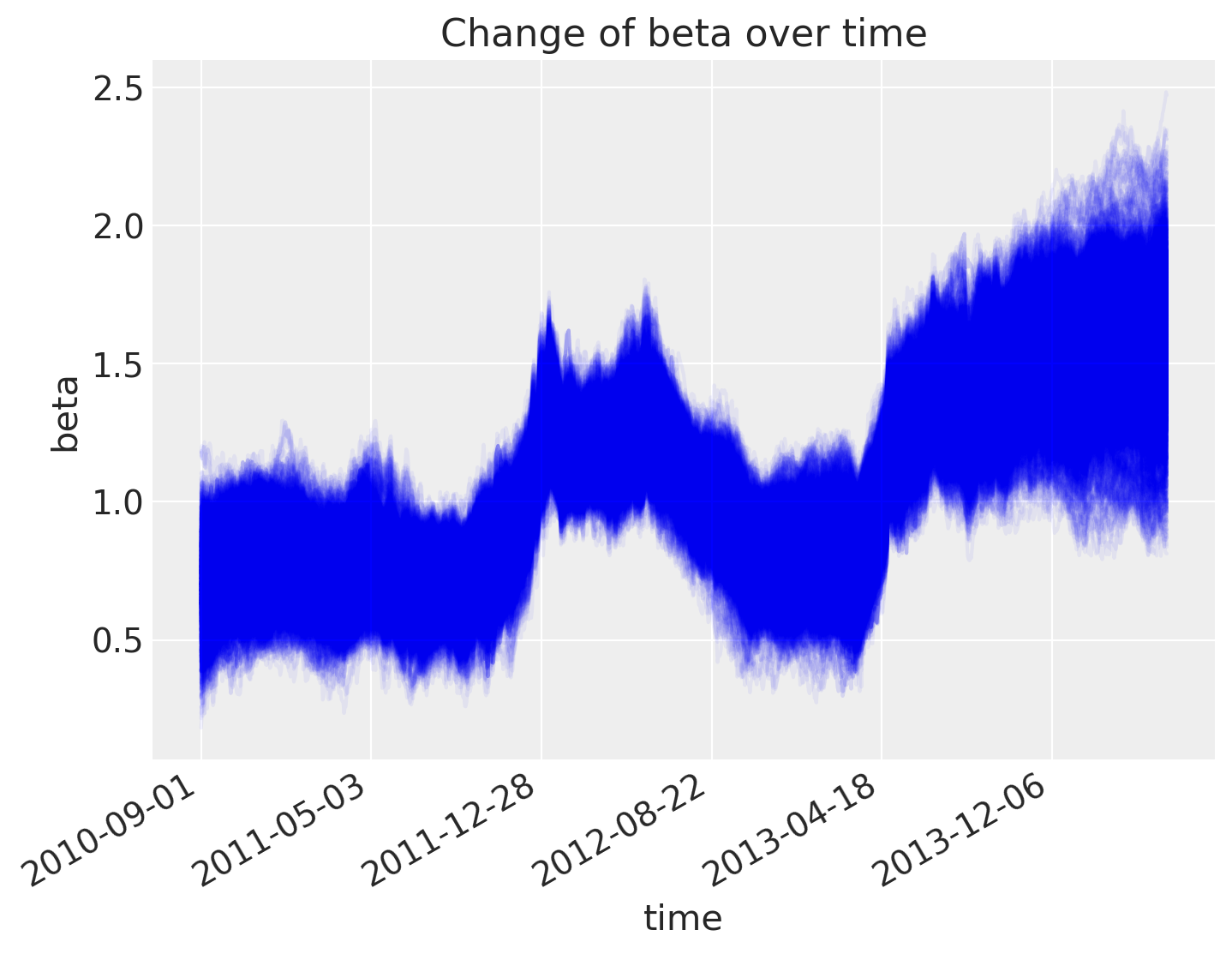
The posterior predictive plot shows that we capture the change in regression over time much better. Note that we should have used returns instead of prices. The model would still work the same, but the visualisations would not be quite as clear.
fig = plt.figure(figsize=(8, 6))
ax = fig.add_subplot(
111,
xlabel=r"Price GFI in \$",
ylabel=r"Price GLD in \$",
title="Posterior predictive regression lines",
)
colors = np.linspace(0, 1, len(prices))
colors_sc = np.linspace(0, 1, len(prices.index.values[::50]))
xi = xr.DataArray(np.linspace(prices_zscored.GFI.min(), prices_zscored.GFI.max(), 50))
for i, time in enumerate(prices.index.values[::50]):
sel_trace = az.extract(trace_rw).sel(time=time)
regression_line = sel_trace["alpha"] + sel_trace["beta"] * xi
ax.plot(
xi,
regression_line.T[:, 0::200],
color=mymap(colors_sc[i]),
alpha=0.1,
zorder=10,
linewidth=3,
)
sc = ax.scatter(
prices_zscored.GFI, prices_zscored.GLD, label="data", cmap=mymap, c=colors, zorder=11
)
cb = plt.colorbar(sc, ticks=ticks)
cb.ax.set_yticklabels(ticklabels);
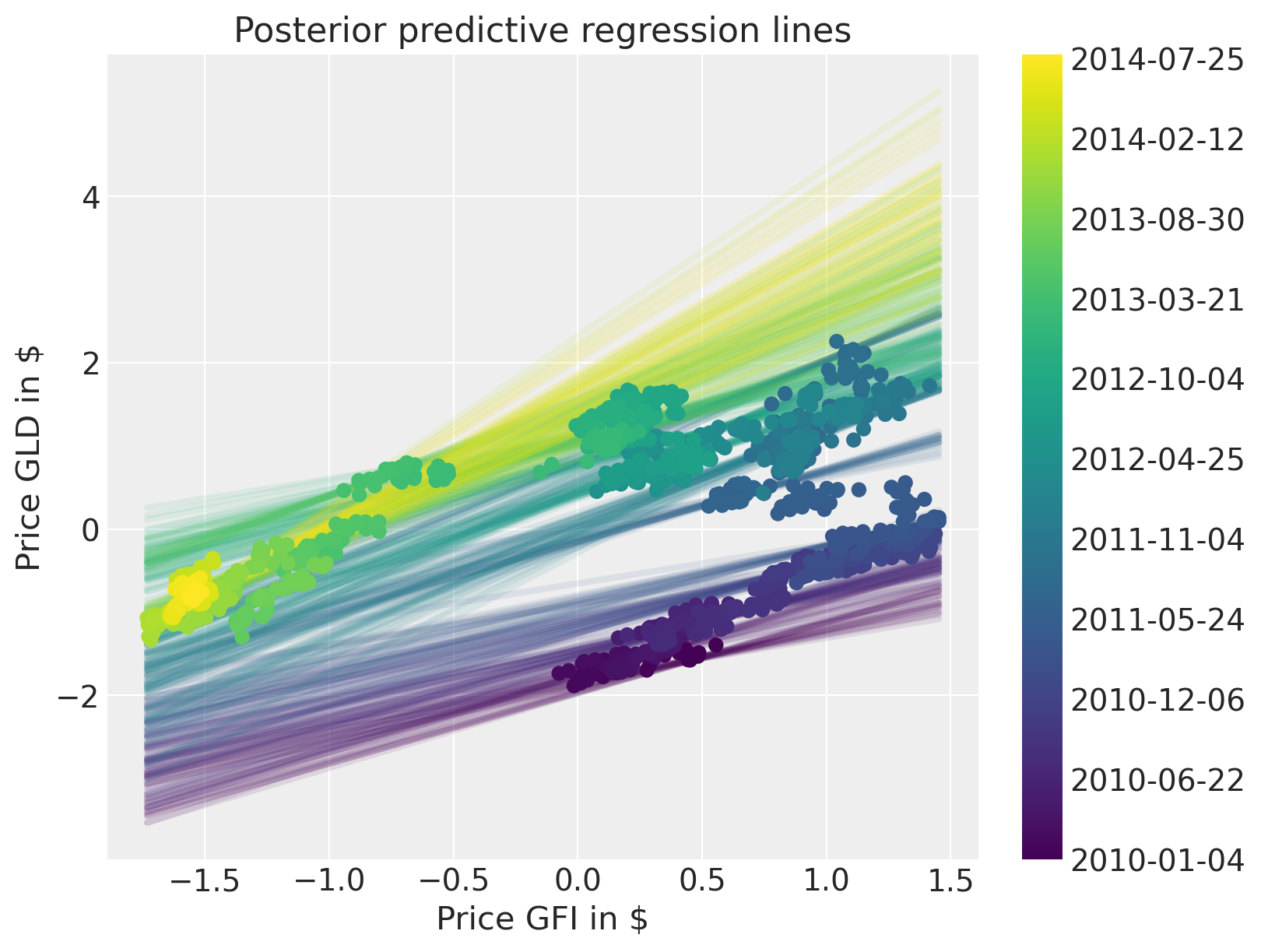
Watermark#
%load_ext watermark
%watermark -n -u -v -iv -w -p pytensor,aeppl,xarray
Last updated: Sun Feb 05 2023
Python implementation: CPython
Python version : 3.10.9
IPython version : 8.9.0
pytensor: 2.8.11
aeppl : not installed
xarray : 2023.1.0
arviz : 0.14.0
xarray : 2023.1.0
numpy : 1.24.1
matplotlib: 3.6.3
pymc : 5.0.1
pandas : 1.5.3
Watermark: 2.3.1
License notice#
All the notebooks in this example gallery are provided under the MIT License which allows modification, and redistribution for any use provided the copyright and license notices are preserved.
Citing PyMC examples#
To cite this notebook, use the DOI provided by Zenodo for the pymc-examples repository.
Important
Many notebooks are adapted from other sources: blogs, books… In such cases you should cite the original source as well.
Also remember to cite the relevant libraries used by your code.
Here is an citation template in bibtex:
@incollection{citekey,
author = "<notebook authors, see above>",
title = "<notebook title>",
editor = "PyMC Team",
booktitle = "PyMC examples",
doi = "10.5281/zenodo.5654871"
}
which once rendered could look like: