Sampler Statistics#
import arviz as az
import matplotlib.pyplot as plt
import numpy as np
import pandas as pd
import pymc as pm
%matplotlib inline
print(f"Running on PyMC v{pm.__version__}")
WARNING (pytensor.tensor.blas): Using NumPy C-API based implementation for BLAS functions.
Running on PyMC v4.0.0b6
az.style.use("arviz-darkgrid")
plt.rcParams["figure.constrained_layout.use"] = False
When checking for convergence or when debugging a badly behaving sampler, it is often helpful to take a closer look at what the sampler is doing. For this purpose some samplers export statistics for each generated sample.
As a minimal example we sample from a standard normal distribution:
model = pm.Model()
with model:
mu1 = pm.Normal("mu1", mu=0, sigma=1, shape=10)
with model:
step = pm.NUTS()
idata = pm.sample(2000, tune=1000, init=None, step=step, chains=4)
Multiprocess sampling (4 chains in 2 jobs)
NUTS: [mu1]
Sampling 4 chains for 1_000 tune and 2_000 draw iterations (4_000 + 8_000 draws total) took 7 seconds.
Note: NUTS provides the following statistics (these are internal statistics that the sampler uses, you don’t need to do anything with them when using PyMC, to learn more about them,pymc.NUTS.
idata.sample_stats
<xarray.Dataset>
Dimensions: (chain: 4, draw: 2000)
Coordinates:
* chain (chain) int64 0 1 2 3
* draw (draw) int64 0 1 2 3 4 5 ... 1995 1996 1997 1998 1999
Data variables: (12/13)
lp (chain, draw) float64 -17.41 -11.12 ... -13.76 -12.35
perf_counter_diff (chain, draw) float64 0.0009173 0.0009097 ... 0.0006041
acceptance_rate (chain, draw) float64 0.8478 1.0 ... 0.8888 0.8954
energy_error (chain, draw) float64 0.3484 -1.357 ... -0.2306 -0.2559
energy (chain, draw) float64 21.75 18.45 16.03 ... 19.25 16.51
tree_depth (chain, draw) int64 2 2 2 2 2 2 2 2 ... 2 2 3 2 2 2 2 2
... ...
diverging (chain, draw) bool False False False ... False False
step_size (chain, draw) float64 0.8831 0.8831 ... 0.848 0.848
n_steps (chain, draw) float64 3.0 3.0 3.0 3.0 ... 3.0 3.0 3.0
perf_counter_start (chain, draw) float64 2.591e+05 2.591e+05 ... 2.591e+05
process_time_diff (chain, draw) float64 0.0009183 0.0009112 ... 0.0006032
max_energy_error (chain, draw) float64 0.3896 -1.357 ... 0.2427 0.303
Attributes:
created_at: 2022-05-31T19:50:21.571347
arviz_version: 0.12.1
inference_library: pymc
inference_library_version: 4.0.0b6
sampling_time: 6.993547439575195
tuning_steps: 1000The sample statistics variables are defined as follows:
process_time_diff: The time it took to draw the sample, as defined by the python standard library time.process_time. This counts all the CPU time, including worker processes in BLAS and OpenMP.step_size: The current integration step size.diverging: (boolean) Indicates the presence of leapfrog transitions with large energy deviation from starting and subsequent termination of the trajectory. “large” is defined asmax_energy_errorgoing over a threshold.lp: The joint log posterior density for the model (up to an additive constant).energy: The value of the Hamiltonian energy for the accepted proposal (up to an additive constant).energy_error: The difference in the Hamiltonian energy between the initial point and the accepted proposal.perf_counter_diff: The time it took to draw the sample, as defined by the python standard library time.perf_counter (wall time).perf_counter_start: The value of time.perf_counter at the beginning of the computation of the draw.n_steps: The number of leapfrog steps computed. It is related totree_depthwithn_steps <= 2^tree_dept.max_energy_error: The maximum absolute difference in Hamiltonian energy between the initial point and all possible samples in the proposed tree.acceptance_rate: The average acceptance probabilities of all possible samples in the proposed tree.step_size_bar: The current best known step-size. After the tuning samples, the step size is set to this value. This should converge during tuning.tree_depth: The number of tree doublings in the balanced binary tree.
Some points to Note:
Some of the sample statistics used by NUTS are renamed when converting to
InferenceDatato follow ArviZ’s naming convention, while some are specific to PyMC3 and keep their internal PyMC3 name in the resulting InferenceData object.InferenceDataalso stores additional info like the date, versions used, sampling time and tuning steps as attributes.
idata.sample_stats["tree_depth"].plot(col="chain", ls="none", marker=".", alpha=0.3);
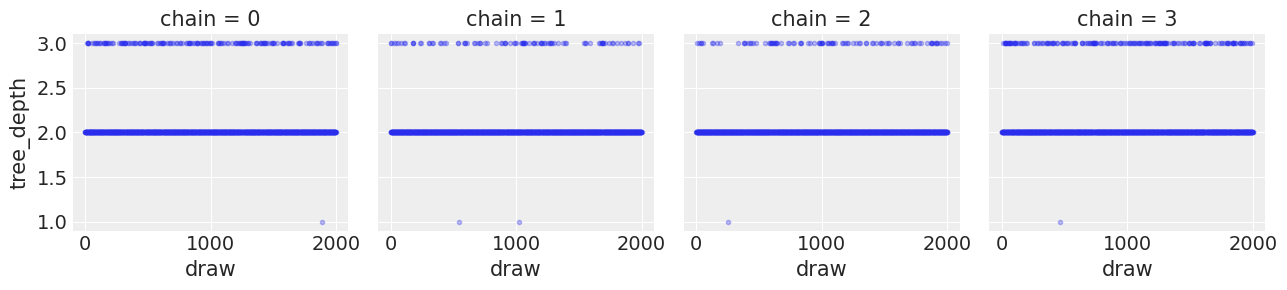
az.plot_posterior(
idata, group="sample_stats", var_names="acceptance_rate", hdi_prob="hide", kind="hist"
);
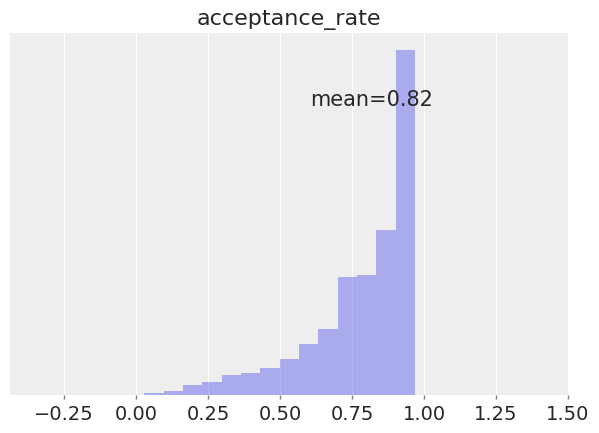
We check if there are any divergences, if yes, how many?
idata.sample_stats["diverging"].sum()
<xarray.DataArray 'diverging' ()> array(0)
In this case no divergences are found. If there are any, check this notebook for information on handling divergences.
It is often useful to compare the overall distribution of the energy levels with the change of energy between successive samples. Ideally, they should be very similar:
az.plot_energy(idata, figsize=(6, 4));
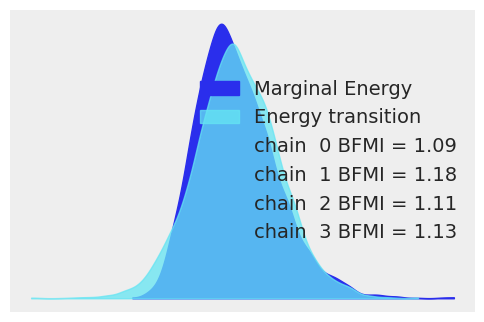
If the overall distribution of energy levels has longer tails, the efficiency of the sampler will deteriorate quickly.
Multiple samplers#
If multiple samplers are used for the same model (e.g. for continuous and discrete variables), the exported values are merged or stacked along a new axis.
coords = {"step": ["BinaryMetropolis", "Metropolis"], "obs": ["mu1"]}
dims = {"accept": ["step"]}
with pm.Model(coords=coords) as model:
mu1 = pm.Bernoulli("mu1", p=0.8)
mu2 = pm.Normal("mu2", mu=0, sigma=1, dims="obs")
with model:
step1 = pm.BinaryMetropolis([mu1])
step2 = pm.Metropolis([mu2])
idata = pm.sample(
10000,
init=None,
step=[step1, step2],
chains=4,
tune=1000,
idata_kwargs={"dims": dims, "coords": coords},
)
Multiprocess sampling (4 chains in 2 jobs)
CompoundStep
>BinaryMetropolis: [mu1]
>Metropolis: [mu2]
Sampling 4 chains for 1_000 tune and 10_000 draw iterations (4_000 + 40_000 draws total) took 15 seconds.
list(idata.sample_stats.data_vars)
['p_jump', 'scaling', 'accepted', 'accept']
Both samplers export accept, so we get one acceptance probability for each sampler:
az.plot_posterior(
idata,
group="sample_stats",
var_names="accept",
hdi_prob="hide",
kind="hist",
);
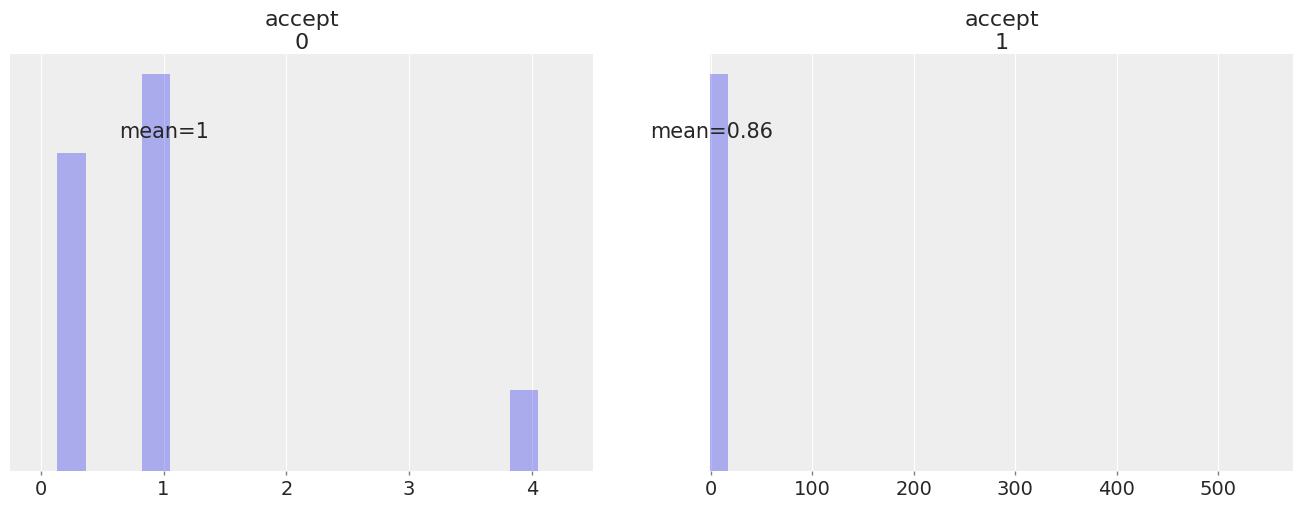
We notice that accept sometimes takes really high values (jumps from regions of low probability to regions of much higher probability).
# Range of accept values
idata.sample_stats["accept"].max("draw") - idata.sample_stats["accept"].min("draw")
<xarray.DataArray 'accept' (chain: 4, accept_dim_0: 2)>
array([[ 3.75 , 573.3089824 ],
[ 3.75 , 184.17692429],
[ 3.75 , 194.61242919],
[ 3.75 , 88.51883672]])
Coordinates:
* chain (chain) int64 0 1 2 3
* accept_dim_0 (accept_dim_0) int64 0 1# We can try plotting the density and view the high density intervals to understand the variable better
az.plot_density(
idata,
group="sample_stats",
var_names="accept",
point_estimate="mean",
);
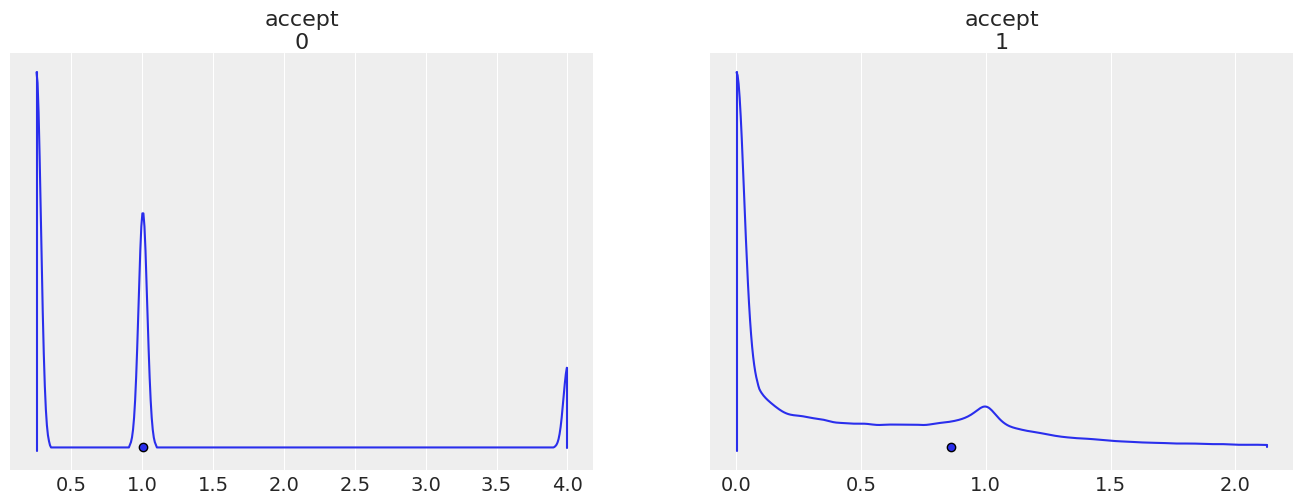
Watermark#
%load_ext watermark
%watermark -n -u -v -iv -w
Last updated: Tue May 31 2022
Python implementation: CPython
Python version : 3.10.4
IPython version : 8.4.0
arviz : 0.12.1
numpy : 1.23.0rc2
pymc : 4.0.0b6
matplotlib: 3.5.2
pandas : 1.4.2
Watermark: 2.3.1
License notice#
All the notebooks in this example gallery are provided under the MIT License which allows modification, and redistribution for any use provided the copyright and license notices are preserved.
Citing PyMC examples#
To cite this notebook, use the DOI provided by Zenodo for the pymc-examples repository.
Important
Many notebooks are adapted from other sources: blogs, books… In such cases you should cite the original source as well.
Also remember to cite the relevant libraries used by your code.
Here is an citation template in bibtex:
@incollection{citekey,
author = "<notebook authors, see above>",
title = "<notebook title>",
editor = "PyMC Team",
booktitle = "PyMC examples",
doi = "10.5281/zenodo.5654871"
}
which once rendered could look like: